韓國有關樂高的網站
http://www.brickinside.com/
2015年1月4日 星期日
2013年9月3日 星期二
Jacek Fedoryński's blog: NXT Drawbot
Jacek Fedoryński's blog: NXT Drawbot: When I saw this drawbot , I immediately thought it was something I should be able to recreate with Lego Mindstorms. And so I did. The idea i...
Jacek Fedoryński's blog: Sonar
Jacek Fedoryński's blog: Sonar: This is my first Mindstorms robot. It rotates around the vertical axis while gathering data from the ultrasonic sensor. Every time it makes ...
Jacek Fedoryński's blog: Music Tape Player
Jacek Fedoryński's blog: Music Tape Player: My second NXT creation is a music player that uses the color sensor to read notes from tape. The notes are encoded using colors. I consi...
Jacek Fedoryński's blog: Line Following Robot
Jacek Fedoryński's blog: Line Following Robot: Everyone with a Lego Mindstorms set must at some point build a line following robot. Here's mine. The trick to following a line when...
Jacek Fedoryński's blog: Face tracking robot
Jacek Fedoryński's blog: Face tracking robot: Android 4.0 introduced an API for face detection. It's really simple to use, you only have to set up a listener and it gets called each ...
Jacek Fedoryński's blog: NXT Remote Control
Jacek Fedoryński's blog: NXT Remote Control: Two of my favorite toys right now are my Lego Mindstorms set and my Android phone. And thanks to the Bluetooth protocol I've found a way...
2013年8月26日 星期一
2013年8月12日 星期一
BarCodeReader
With BarCodeReader you can give to your robot the capability to read a bar code and perform some operation according to the value of the code read.
Bar code reader is written in the NXT-G environment to give to everyone the possibility to use it in its project.
Following these simple steps you can realize your own barcode driven robot!
Support this project:Don't forget to e-mail your impression for this project to claudio.ditursi@multimatica.it
Bar code reader is written in the NXT-G environment to give to everyone the possibility to use it in its project.
Following these simple steps you can realize your own barcode driven robot!
- Equip your explorer robot with the light sensor pointed to the floor to a distance of 1,0 -1,5 cm from it (see close up in gallery).
- Download the BarCodeReader block and save it under your my blocks directory (usually C:\Documents and Settings\
\Documents\LEGO Creations\MINDSTORMS Projects\Profiles\Default\Blocks\My Blocks) - Download the Excel file containing the bar code and print them or make your own barcodes following these simple rules.
- Make your project using the BarCodeReader block with input in NumOfBar plug of number of black strips of your code -1. If you use the BarCode.xls file downloaded from this site, the right value is 5. Read the page Technical Informations for furter informations.
- Optionally, you can download the GetStarted sample project (remember to copy the BarCodeReader block in the right position -see step 2)
In this case remember that the right sheet to use is the one labeled 23-30. - A black bar is recognized if the ligth sensor read a value < 45. A Value >=45 is interpreted as a white bar. Before launch the program place the light sensor of the robot in a black and in a white area. If the black value or the white area are near to the trigger value of 45 take the right action:
- move the light sensor a litlle up or down;
- make a more darker print of the barcode;
-change the trigger value by editing the barcode.rbt block. (Advanced user only).
 |  | 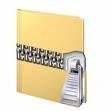 |  |  |  |
Support this project:Don't forget to e-mail your impression for this project to claudio.ditursi@multimatica.it
2013年8月3日 星期六
2013年7月25日 星期四
How to build a toilet-flushing Lego robot
By Evan Blass posted Sep 28th, 2007 at 8:12 AM
RoboFlush:

The Video:
The Flusher:

The NXT and Manual Flush:

The Ultrasonic Sensor:
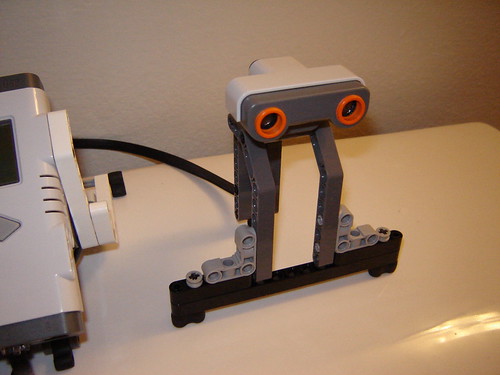
The Lucky Toilet:
資料來源
Tired of flushing your own toilet? Build a RoboFlush! RoboFlush is a simple Lego NXT Mindstorms Robot designed to flush a toilet automatically. It also comes with a manual flush option! Check out these instructions to build your own. Mike D'Amour came up with the idea, and Will Gorman built and documented RoboFlush.
How much do you know about Lego Robotics? Take the Lego Mindstorm Quiz atSomeTests.com
How much do you know about Lego Robotics? Take the Lego Mindstorm Quiz atSomeTests.com
RoboFlush:

The Video:
The Flusher:

The flusher is mounted under the toilet bowl cover for the extra weight. Flushing requires no gearing, the NXT motor is strong enough to flush every time.
The NXT and Manual Flush:

The program for this robot is a little complicated in the NXT graphical language. It would be much simpler to understand in a traditional language like Java.
The Ultrasonic Sensor:
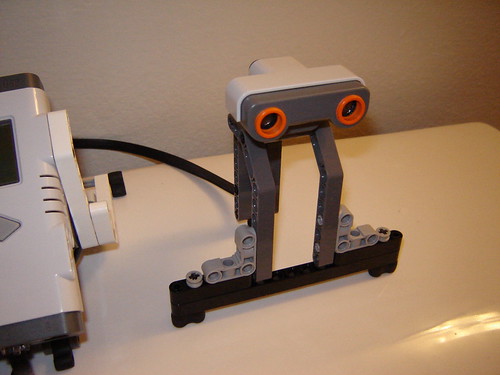
The ultrasonic sensor waits till it detects someone in range, then waits till that person is out of range. A polite thank you, and then flush!
The Lucky Toilet:

資料來源
2013年7月23日 星期二
訂閱:
文章 (Atom)



